How to update your published code
Introduction
TLDR
- Update your published code as often as you feel the need to (managers discretion)
- Keep the publishing code checklist in mind, though its up to your manager if a full check is required
- A
publishbranch and merge requests helps you check only what has changed, saving time - when approved you can move your code over to the public repo (see the existing guidance)
- consider using releases, semantic versioning and CHANGELOG.md
Why should we care?
- Hopefully, all of our published code will be updated someday
- on that day you might need this guidance
Pre-requisites
| Pre-requisite | Importance | Note |
|---|---|---|
| Publishing Code in the Open | Necessary | You need to have done this before, or at least understand the process |
| Intro to Git | Necessary | There will be some use of GitHub and GitLab so knowing about Git is needed |
After you've published your code for the first time, you may go on to do subsequent additions, changes and updates to the codebase held in our internal "development" repositories. It will then be time to update the code that has been published.
NHS England colleagues
See our internal confluence pages on "Git, GitLab and GitHub" which explains our internal setup.
This is pretty straightforward and follows the same process as described in "Publishing Code in the Open", however hopefully the guidance here will help you save time.
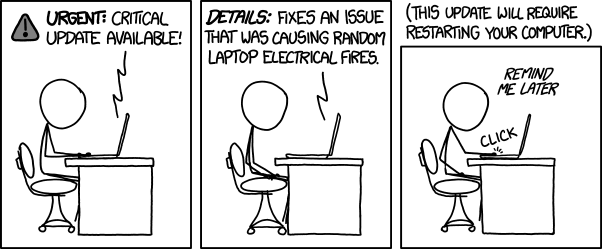
How to do the update
If you're developing your code on a private repo (either GitLab or
Github), it's a good idea to keep a branch on your "development" repo
which is identical to your public "publish" repo. This means that you can
easily see what changes there are between your published code and the "main"
branch of your development repo.
This means that when you are ready to update your published code:
First, in your private repo:
-
do a
pull-request(a.k.a.merge) from yourmainbranch into yourpublishbranch
-
if required by your manager, go through the "Publishing Code in the Open" process and checklist
- focus on just the things in the `pull-request' that have
changed

- focus on just the things in the `pull-request' that have
changed
-
when you're happy with the changes and they have been "approved" in the
pull-requestyou can move the code frompublishbranch to the public repo (see the existing guidance)
-
do a
merge-request(a.k.a.merge) from yourmainbranch into yourpublishbranch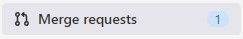
-
if required by your manager, go through the "Publishing Code in the Open" process and checklist
- focus on just the things in the `merge-request' that have changed
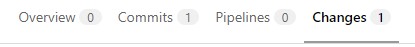
- focus on just the things in the `merge-request' that have changed
-
when you're happy with the changes and they have been "approved" in the
merge-requestyou can move the code frompublishbranch to the public repo (see the existing guidance)
It's good practice to make a new branch and do a pull-request in your public
repo too, but you could also just make the changes durectly to the main branch
of the public repo.
Versioning and Changelogs
When you update your code, you've done the pull request, and it's all ready to
be moved over to the public repo, it's a good time to tag the repo with a
semantic version (in GitHub this can be done using the "release"
functionality). You could also maintain a CHANGELOG.md so users can easily
see what has changed since your last version release.
If you do a release with a version in the private repo, make sure you also release with the same version tag on the public repo.
How often to update the published code?
Main Points
- ultimately it's up to the person who "owns" the codebase and the needs of the stakeholders
- small changes can probably be batched up and then the published code updated less frequently
Each codebase (for a publication, package or whatever) will be different and will need changing at different rates, decided by the needs of the stakeholders, available resources and the person in charge of that codebase.
For example, for an annual publication, if some changes are made, might not be necessary to update the existing published codebase immediately, especially if they're small, minor fixed. However, If it's an important, change such as a new feature (i.e. some new metric) then it would probably help any stakeholders to see that published as soon as possible.
Useful Links
above.*
External Links Disclaimer
NHS England makes every effort to ensure that external links are accurate, up to date and relevant, however we cannot take responsibility for pages maintained by external providers.
NHS England is not affiliated with any of the websites or companies in the links to external websites.
If you come across any external links that do not work, we would be grateful if you could report them by raising an issue on our RAP Community of Practice GitHub.