Bash and Make
2024-05-28 | 📑 1227 words | ⏱ 13 mins | 🧾 History | ✍ Ross Buggins | 🔑 Ross Buggins
Known Issues / Todo
- ⛅ This page is draft and is subject to rapid change, and may not be fully accurate or complete
Developer Guide: Bash and Make
Using Make
Sample make target signature definition:
some-target: # Target description - mandatory: foo=[description]; optional: baz=[description, default is 'qux'] @Category
# Recipe implementation...
some-target: This is the name of the target you would specify when you want to run this particular target. Use the kebab-case naming convention and prefix with an underscore_to mark it as a “private” target. The first part of the name is used for grouping, e.g.docker-*orterraform-*.Target Description: Provided directly after the target name as a single line, so be concise.mandatoryparameters: Parameters that must be provided when invoking the target. Each parameter has its own description. Please follow the specified format as it is used bymake help.optionalparameters: Parameters that are not required when invoking the target. They may have a default value. Each parameter has its own description.@Categorylabel: Used for grouping by themake helpcommand.Recipe implementation: This section defines the actual commands or steps the target will execute. Do not exceed 5 lines of effective code. For more complex operations, use a shell script. Refer to thedocker-buildimplementation in the docker.mk file. More complex operations are implemented in the docker.sh script for readability and simplicity.
Run make target from a terminal:
foo=bar make some-target # Environment variable is passed to the make target execution process
make some-target foo=bar # Make argument is passed to the make target execution process
By convention we use uppercase variables for global settings that you would ordinarily associate with environment variables. We use lower-case variables as arguments to call functions or make targets, in this case.
All make targets should be added to the ${VERBOSE}.SILENT: section of the make file, which prevents make from printing commands before executing them. The ${VERBOSE} prefix on the .SILENT: special target allows toggling it if needed. If you explicitly want output from a certain line, use echo.
It is worth noting that by default, make creates a new system process to execute each line of a recipe. This is not the desired behaviour for us and the entire content of a make recipe (a target) should be run in a single shell invocation. This has been configured in this repository by setting the .ONESHELL: special target in the scripts/init.mk file.
To see all available make targets, run make help.
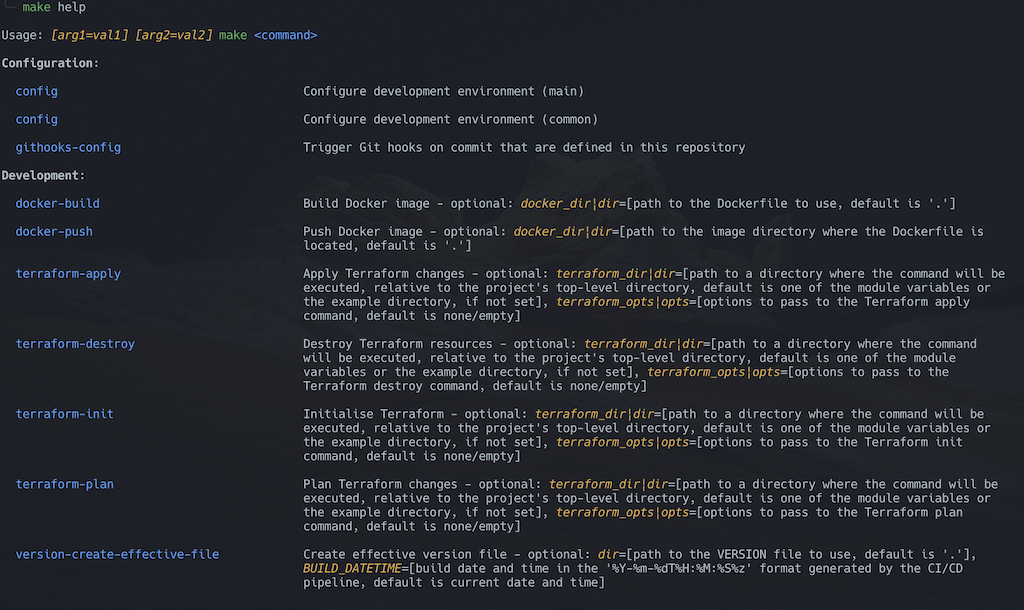
Using Bash
When working in the command-line ensure the environment variables are reset to their initial state. This can be done by reloading shell using the env -i $SHELL command.
Sample Bash function definition:
# Short function description
# Arguments (provided as environment variables):
# foo=[description]
# baz=[description, default is 'qux']
function some-shell-function() {
# Function implementation...
Run Bash function from a terminal:
source scripts/a-suite-of-shell-functions
foo=bar some-shell-function # Environment variable is accessible by the function executed in the same operating system process
source scripts/a-suite-of-shell-functions
foo=bar
some-shell-function # Environment variable is still accessible by the function
Run Bash script from a terminal, bear in mind that executing a script creates a child operating system process:
# Environment variable has to be exported to be passed to a child process, DO NOT use this pattern
export foo=bar
scripts/a-shell-script
# or to be set in the same line before creating a new process, prefer this pattern over the previous one
foo=bar scripts/a-shell-script
# or when multiple variables are required
foo=bar \
baz=qux \
scripts/a-shell-script
By convention we use uppercase variables for global settings that you would ordinarily associate with environment variables. We use lower-case variables as arguments to be passed into specific functions we call, usually on the same line, right before the function name.
The command set -euo pipefail is commonly used in the Bash scripts, to configure the behavior of the script in a way that makes it more robust and easier to debug. Here is a breakdown of each option switch:
-e: Ensures that the script exits immediately if any command returns a non-zero exit status.-u: Makes the script exit if there is an attempt to use an uninitialised variable.-o pipefail: ensures that if any command in a pipeline fails (i.e., returns a non-zero exit status), then the entire pipeline will return that non-zero status. By default, a pipeline returns the exit status of the last command.
Make and Bash working together
Sample make target calling a Bash function. Notice that baz is going to be accessible to the function as it is executed in the same operating system process:
some-target: # Run shell function - mandatory: foo=[description]
source scripts/a-suite-of-shell-function
baz=qux
some-shell-function # 'foo' and 'baz' are accessible by the function
Sample make target calling another make target. In this case a parameter baz has to be passed as a variable to the make target, which is executed in a child process:
some-target: # Call another target - mandatory: foo=[description]
baz=qux \
make another-target # 'foo' and 'baz' are passed to the make target
Run it from a terminal:
foo=bar make some-target
Conventions
Debugging
To assist in investigating scripting issues, the VERBOSE variable is available for both Make and Bash scripts. If it is set to true or 1, it prints all the commands that the script executes to the standard output. Here is how to use it:
for Make targets
VERBOSE=1 make docker-example-build
for Bash scripts
VERBOSE=1 scripts/shellscript-linter.sh
Scripts
Most scripts provided with this repository template can use tools installed on your PATH if they are available or run them from within a Docker container. To force a script to use Docker, the FORCE_USE_DOCKER variable is provided. This feature allows you to use custom tooling if it is present on the command-line path. Here is how to use it:
FORCE_USE_DOCKER=1 scripts/shellscript-linter.sh
You can combine it with the VERBOSE flag to see the details of the execution flow:
VERBOSE=1 FORCE_USE_DOCKER=1 scripts/shellscript-linter.sh